I'll cut to the chase here by saying that the Winix C535 air purifier... is an out-of-date model. It's currently out of stock even at the official Winix website, it's unavailable on Amazon and we don't expect it will be popping back any time soon.
The c535 air purifier was a popular model because of the features it had for its low price. Fortunately, you can get all those same features at the same price right now, with the Winix 5300-2, which you can check out at Amazon at that link, or read our full review here.
We've left our review of the c535 air purifier here below, in case you've seen one at a shop, or you stumbled upon a deal somewhere that we couldn't find. We've also edited it to help you understand the differences between it and the currently available models, to make your decision a little easier.
What Interesting about the Winix C535 air purifier?
Aesthetically, the c535 would suit someone who prefers pale, snowy-coloured appliances in their home. The exterior is a fresh white color, with a black control panel. It's a larger model than others on the market and has a wide, rectangular shape. But what's interesting about the features and abilities? Well, there are a few points to cover.
An interesting detail is the remote control that comes with this unit. As long as you are within a 20-foot radius of the unit, you can control the fan speed and mode without getting up.
I think this is pretty great if you choose to have your air purifier in your bedroom. Have the remote next to the bed and either switch the unit off or adjust the mode to "sleep" without leaving the sheets.
In case you're a Winix newbie, you should know about their key features. The c535 has one of Winix's signature features, the "auto" mode. When you hit this button, the machine will change the fan speed according to the quality of the air. The air quality is judged by another key feature, the "air quality indicator".
This can be very convenient for people who don't have the time or interest in doing it themselves. Also, the air quality indicator can detect impurities in the air which you might not notice by sight or smell.
An air purifier is only as good as its filtration system, and this one is interesting. It has a 3-stage system with a true-HEPA filter, carbon filter for reducing odors, and PlasmaWave for neutralizing nasties such as smells, gasses, and bacteria.
Some people have questioned whether or not the PlasmaWave is just a gimmick, but the explanation behind it is pretty convincing. Anything that claims to get rid of pollutants and sick-inducing bugs gets my vote. But hold that thought, there's more on the PlasmaWave to come next, which could change your mind...
Does the c535 Air Purifier Produce Ozone?
First, if you're a bit unsure about ozone and why it's so vehemently avoided, here's a wee bit of context: it exacerbates allergies and can make breathing difficult...the opposite of the desired effect of an air purifier.
Back to the c535. The description of the PlasmaWave states that it works "without producing harmful ozone". This is a little misleading as it does have the potential to produce ozone, in very small amounts. The California Air Resources Board (CARB) certified the Winix PlasmaWave technology as "ozone free", but this means that the ozone emitted is beneath a certain threshold.
This means that even if ozone is produced, it is not enough to be deemed as harmful. However, as some reviewers have stated, ozone can potentially build up, creating a harmful environment for asthmatics.
What do Customers Say?
Dotted throughout the internet, on the sites of various retailers, lies a wealth of handy customer reviews. The 5-star reviews are many, while the 1 and 2-star ratings are very sparse indeed. What was behind these ratings? Here are the top comments.
Negative
Annoying tune: I have noticed the same complaint with other Winix models. When the machine is turned on, it plays a short song. This really bugs many people and they find it to be unnecessary and tacky. It's not a deal-breaker, but more of an irritating little feature some people would prefer not to deal with.
Bright lights: a smattering of people have complained that the lights on the control panel are just too bright, especially for in the bedroom at night. You do have the option of using the "sleep" mode, which dulls the lights. However, this means that you have to have the machine running on fan speed 1. This is annoying if you want or need to use a higher fan speed during the night.
Positive
Very quiet: customers have been relieved and pleased to find that this air purifier really is quiet when on the lowest 3 fan speeds. The "turbo" speed is louder, but it's not likely that you'll be using this level 24/7. A quiet machine is crucial for sound-sensitive people who don't want their sleep or quiet-time at home to be interfered with by obnoxious humming or rattling.
Great value for money: an interesting and flattering comment about this model which I have noticed a good handful of times is "great value for money". Reviewers feel that the low cost gets them a lot of features and benefits, with a solid construction and vast cleaning options. This is impressive praise for an air purifier.
Reduced coughing and allergy symptoms: the most important ability for an air purifier is to reduce allergy symptoms and create cleaner air for those who breathe it. According to positive reviewers, the c535 air purifier achieves this. People have experienced a reduction in congestion, coughing, sneezing, and runny noses. Two thumbs up for this.
What are the Technical Specs?
General
| Recommended room area | 360 square feet |
| Clean air delivery rate | dust - 243, pollen - 246, tobacco smoke - 232 |
| Special features/settings | The control panel sits along the top of the machine and slopes downward on an angle (as opposed to lying flush with the top of the unit). It includes a mixture of buttons, labelled LEDs and sensors. They are all clearly marked, but here's an overview so you have an idea of what you may be in for if you opt for the C535.
On/off: no surprises here, this is the button to start up and shut down the machine. When you first turn the machine on, there's a bit of flashing and commotion on the smart sensor while the machine gets accustomed to the air. The mode is set to "auto" when the machine is turned on, and you must manually change it if you wish. Mode: This button switches the mode from "auto" to "sleep". "Auto" is when the machine takes the lead and changes the fan speed according to what the air sensor discovers. If the air is in bad condition? The machine will auto-change to a high fan speed. The "sleep" button switches the fan speed to level 1 for extreme quiet. This mode also switches off the light on the air quality indicator. PlasmaWave: you don't have to utilize the PlasmaWave feature. The button labeled "PlasmaWave" lets you switch it on or off. PlasmaWave basically gets rid of harmful bugs in the air such as viruses, bacteria, and pollutants. (See above "does it produce ozone" for more info on ozone). Fan speed button: the button labeled "fan speed" with 4 fan symbols above it is the button to press when you want to manually choose the fan speed. The options are low, medium, high, and turbo. Whenever you press this button, the "auto" mode switches off as the machine assumes you want to choose the fan speed yourself. You can choose which speed depending on how quiet you need the machine to be and by the color on the air quality indicator LED. (For example, if the light is red? Use the turbo speed to get the color back down to blue, then switch the speed to 1 or 2). Air Quality Indicator: this is the colored strip along the bottom of the control panel. It changes color depending on the quality of the air. Red = bad, amber = fair, blue = good. Timer button: the button with the clock symbol is your timer. You can choose to set your air purifier for 1 hour, 4 hours, or 8 hours. This is handy if you want it to run only at night, or just before bed, or only when you're away at work. Filter change indicator: when the "check filter" button lights up, you need to check and change the true-HEPA filter. This button doesn't indicate any other filter, it's just for the true-HEPA. Filter reset: the "check filter" light doesn't automatically turn off after you sort out the filter, you have to do it manually. To do this, you need an object with a tiny point, such as a paper clip or needle. Press it onto the button and hold it there until the light switches off. Light sensor: this is the white circle sitting second-to-last on the control panel. It judges the amount of light in the room and adjusts the brightness of the LED panel lights. Smart sensor/odor sensor: you can find this at the end of the control panel. This is what assesses the amount of odor and pollutants in the air. Based on the verdict, the fan speeds will automatically adjust accordingly (when the "auto" mode is switched on). |
| Filter type | true-HEPA filter, activated carbon pre-filter, and PlasmaWave technology |
| Energy usage | Energy Star rated, 70 watts |
| Colour | white with a black control panel |
| Noise level | levels 1 and 2 are very, very quiet. Level 3 is slightly louder but still quiet. Level 4 (turbo) is louder, probably too loud for sleeping, but it's best used for shorter cleaning sessions anyway. Specifically? It is rated at < 54.8 dB. |
Dimensions and weight
| Size | 14.9 x 7.8 x 23.6 inches |
| Weight | 17.6 pounds |
How do You Use it?
It's easy to set up and easy to run. You just need to get used to the control panel and figure out which features are necessary for you. Some people choose to run it manually and completely ignore the "auto" feature.
Here are some tips for first setting it up:
Find a good spot in your chosen room to set up the unit. It should have a clear space on all sides, at least 4 inches away from walls and other objects. Make sure no other electronic appliances are close by (12-18 inches away) as they could disrupt the air purifier's performance. Make sure the surface is flat and hard.
Unwrap the filters and make sure there are no plastic wrappings remaining. Slot the filters into their respective places inside the unit.
Get yourself acquainted with the controls and give the various fan speeds and modes a spin to see which you like the sound of (literally).
It's a good idea to jot down on your calendar when you are due to change the carbon pre-filter (every 3 months).
How do You Clean it?
The c535 is really easy to clean. To clean the exterior, just wipe it down with a dry or damp cloth to remove gathered dust. Job done. Now the filters. Only 1 filter is washable, the permanent pre-filter.
Here's how to maintain it: the pre-filter is a permanent filter that needs to be cleaned every 2 weeks. Use the brush attachment on your vacuum cleaner to remove gathered dust. If it's still not looking good, give it a quick rinse with plain water and leave it to dry.
Carbon pre-filter: this is certainly NOT washable, it must be replaced every 3 months.
True-HEPA filter: this is also NOT washable and it must be replaced every 12 months.
How Does It Compare to other models?
vs Germguardian ac5000
While these two models are from different brands and look completely different, (the GermGuardian ac5000 is a black tower-style design), they do have some similarities. They both have a carbon filter for odors, a true-HEPA filter, and a "techy" filter for neutralizing pollutants. The c535 has the PlasmaWave and the GermGuardian ac5000 has a UV-C light. They basically do the same thing.
The carbon pre-filter and true-HEPA filter combine to create a 2-in-1 filter for the GermGuardian ac5000. Like with the c535 filters, these filters are not washable and must be replaced every 6 months.
vs Winix 5300
The 5300 is different in aesthetics. It has a silver exterior with a front-facing control panel and a different button/LED layout. The 5300 does not come with a remote control like the c535. They both have the same filtration: carbon odor-reducing pre-filter, true-HEPA filter, and PlasmaWave. They both have the air quality indicator, auto mode, sleep mode, and 4 fan speeds.
Apart from the aesthetics and the remote control, these two are very similar.
Winix c535 vs 5500-2
The 5500-2 replaced the 5500, and it is very similar to the c535. They have the same technology: remote control, PlasmaWave, air quality indicator, 4 fan speeds. The control panel is pretty much identical.
The key difference to note is that the carbon filter with the 5500-2 is washable and can be washed and reused every 3 months. The carbon filter with the c535 is not washable and must be replaced. The 5500-2 is black, the c535 is white.
How Long do Filters Last and How do You Replace Them?
There are 2 true-HEPA filters and 8 carbon pre-filters in the box with the air purifier. These will last you for two years, which is pretty great. When you do need to buy replacements, you can get them from the Winix website. Find the "Filter A" pack, (model number 115115). You get 4 carbon pre-filters and 1 true-HEPA filter. This pack will last you a year.
You need to do both, clean and replace the filters for this machine. The pre-filter is permanent and needs to be cleaned every fortnight for the best efficiency.
However, the carbon pre-filter cannot be washed and it must be replaced every 3 months. The true-HEPA filter cannot be washed either and it must be replaced once a year. There is a "check filter" light to indicate when you need to check and replace the true HEPA filter.
Verdict: Is This Air Purifier For You?
In case you missed the start of this article, remember that even if you're sold on the c535, it's no longer available. The 5300-2 model is available, at almost the same price, and it's better than the c535 anyway (as long as you don't mind black).
To the c535 itself, as other customers have said, this air purifier does have a lot of "bells and whistles" which may or not be of use to you. Yes, the filtration, quietness, and odor-reducing abilities are great. But, do you really need an auto mode? Do you need an air quality indicator? If so, then great, this could be perfect for you.
However, if you just want something to efficiently clean the air and create a safer breathing environment, without the extra buttons and lights, choose a simpler model. In which case, this could be a great alternative choice: the Honeywell HFD-120-Q. Smaller, less complicated, darker.
The filtration is basically the same, without the PlasmaWave.The filtration isn't true-HEPA but it does capture particles as small as 0.3 microns. It also has the option of an odor-reducing carbon filter.

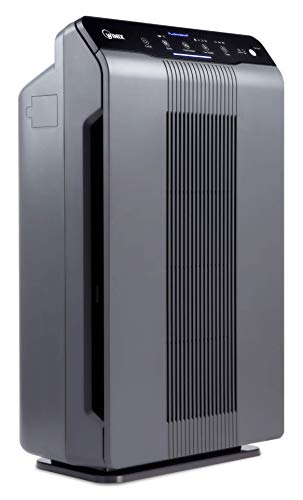
Leave a Reply